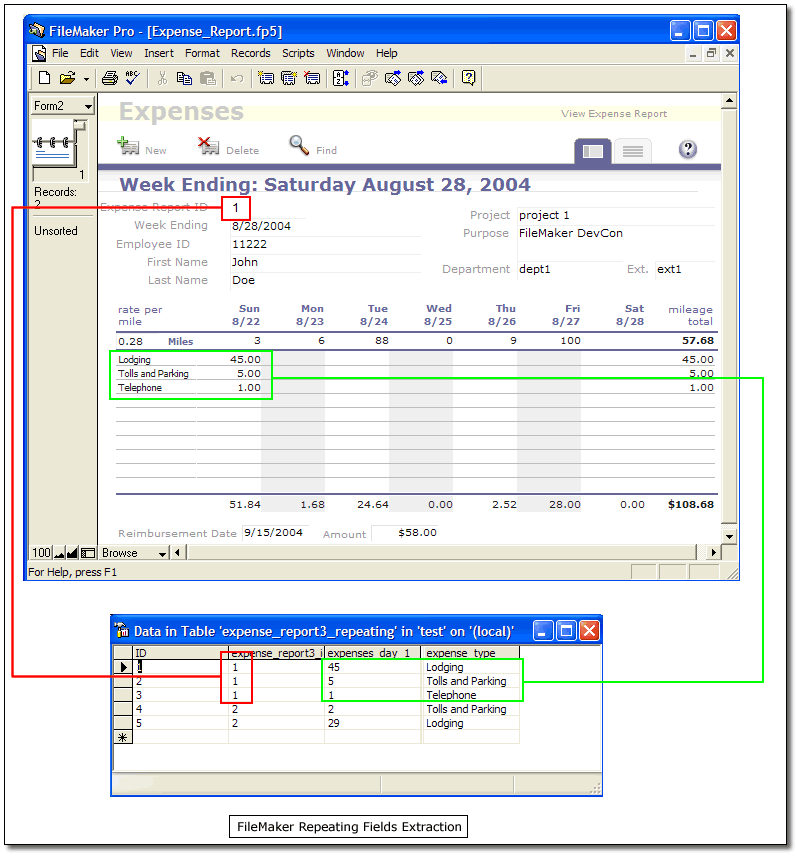FmPro Migrator is a stand-alone application which migrates FileMaker Pro databases to MySQL, Oracle,
Access,
SQL Server, Sybase, DB2, OpenBase, PostgreSQL, FrontBase, SQLite and
Valentina. FileMaker Pro database structure and data are migrated
to a database table in the destination database. Large text, repeating fields data and container
field JPEG preview images are also migrated without manual data entry.
FmPro Migrator Developer Edition includes all of the features of FmPro
Migrator, but also includes a Table Consolidation feature which performs
the automated copying of Tables/Fields, Table Occurrences, Relationships,
ScriptMaker scripts and Layouts between FileMaker 11 - 16 database
files on macOS and Windows.
FmPro Migrator directly transfers data via ODBC to facilitate
the migration of large text fields and FileMaker Pro container field
data. FmPro Migrator includes a container field export feature for exporting
container field data into individual files on disk. Container field
data is exported as JPEG preview image data from FileMaker 5/6, and is exported in
any one of the 22 supported container field data types for FileMaker
7+ versions, including: EMBO, EMF+, EPS, FILE, FPix, FORK, GIFf, JPEG,
JP2, META, METO, moov, PDF, PICT, PNGf, PNTG, qtif.SGI, snd, TIFF, TPIC,
XMLO, and 8BPS.
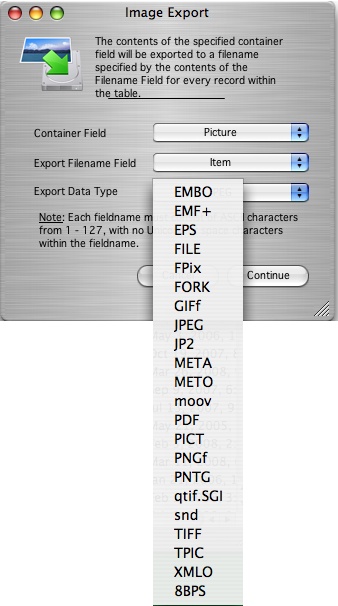
Database data is accurately migrated into the exact format
required by the destination database. No manual processing or re-keying
of data is required! The FmPro Migrator graphical interface is used
to directly get FieldSize info concerning FileMaker fields, create tables
in the SQL database and transfer data between database files. All of
these tasks are quickly and accurately performed via the FmPro Migrator
Migration Process window at the click of a button, instead of the hours
or days of work typically required for a DBA to write, test and debug
scripts manually.
Additionally, FmPro Migrator includes the ability to document
stand-alone FileMaker Pro solutions files running on MacOS X or Windows.
Documenting or migrating a stand-alone solution file could be critical
to business continuity needs. You could spend $300 - $500 just for a
documentation-only tool for FileMaker Pro - but not anymore.
How it Works
FmPro Migrator on MacOS X either directly
reads the structure of an empty FileMaker binary file (FileMaker 2,3,4,5,6)
or uses Apple Events via AppleScript to query the FileMaker Pro application
for information about each of the database files which are currently
open. Alternately, with FileMaker Advanced 8+ databases, FmPro Migrator
reads the table creation XML code directly from the FileMaker clipboard.
On Windows, FmPro Migrator reads metadata directly from an empty FileMaker
binary file (using FileMaker 2,3,4,5,6), directly from the clipboard
(using FileMaker Pro Advanced 8+), or from an ODBC connection to the FileMaker
database.
The information gathered from each database is stored
within an embedded SQLite database file which is used to track and manage
the entire migration process.
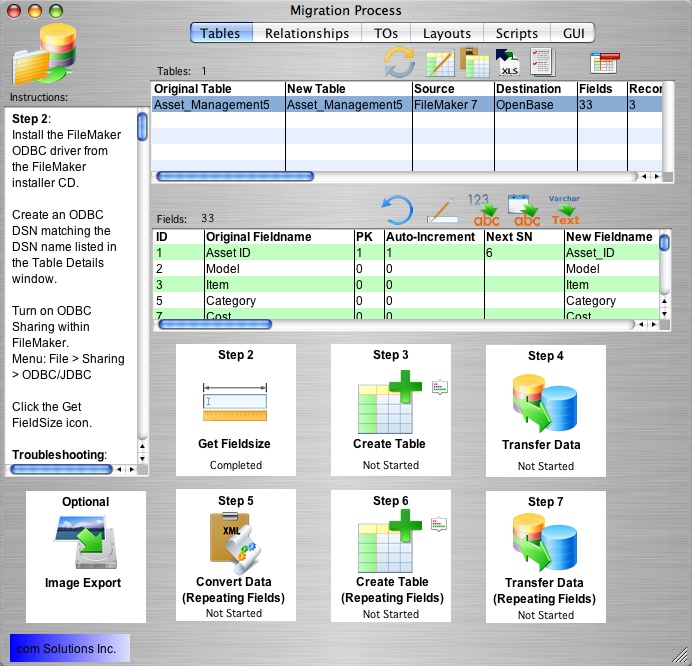 |
|
FmPro Migrator Migration Process Window
|
Performing a typical migration
is as simple as creating an ODBC DSN for the source and destination
databases, and clicking a button to perform each migration step.
 |
Clicking the (Step 2) Get Fieldsize button gathers
size info about each field within each record of the source database
table. |
 |
Clicking the (Step 3) Create Table button automatically
generates the table creation SQL code and sends the commands to
the destination database to create the table. The Fieldsize information
gathered in Step 2 is used to automatically size VARCHAR columns
to the correct size, based upon the data within the source FileMaker
database table. Columns containing more than 255 characters of
text are converted into the appropriate large text/memo/CLOB column
type for the destination database. |
 |
Clicking the (Step 4) Transfer Data button transfers
all of the database records from the FileMaker database to the
destination database via an ODBC connection (or a direct connection
for: MySQL and PostgreSQL). |
FmPro Migrator Developer Edition also includes a FileMaker table consolidation
feature, enabling developers to utilize the new FileMaker 7+ security
model for their FileMaker solutions. FmPro Migrator also incorporates
a Microsoft SQL Server and Microsoft Access
to FileMaker 7+ migration feature.
Repeating Fields Extraction
Many FileMaker databases include non-relational data elements called
repeating fields. These fields store multiple values within each field
and are associated with the main database record by FileMaker. Manually
extracting these repeating fields into a relational database structure
can be a time consuming and error-prone process. FmPro Migrator easily
extracts FileMaker repeating fields into a separate database table
in which the records are related to the main table by the primary
key. Each iteration of a FileMaker repeating field is inserted as
a new record within the repeating fields table as shown in the diagram
below. Migrating repeating fields to a SQL database can be an essential
step to setting up a FileMaker 9 ESS (External SQL Sources) configuration
using MySQL, SQL Server or Oracle server.
FmPro Migrator also migrates repeating fields within
FileMaker 7+ databases using auto-generated ScriptMaker data transformation
scripts. This feature overcomes the lack of repeating fields support
within new versions of the FileMaker ODBC driver.