

FmPro
Layout Diff Demo Available for download...
Bookmark
This Page
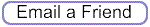
FmPro Layout Diff extracts, summarizes and compares field
info from FileMaker layouts. This info is presented in a columnar format
for viewing, exporting, and comparison. Fields can be compared by either
Field ID or Field Name, with the resulting differences displayed in
a re-sizable, sortable list.
FmPro Layout Diff quickly shows FileMaker 8.5 layout object names for
an entire layout, without requiring each and every object to be individually
clicked. Large layouts are instantly resized and printed on a single
page for documentation and development purposes.

 Instantly
View FileMaker 8.5 Field Object Names - Within FileMaker 8.5, it is
necessary to click on each layout object to determine its name. FmPro
Layout Diff simplifies this process by listing all of the fields and
their object names in a scrollable list.
Instantly
View FileMaker 8.5 Field Object Names - Within FileMaker 8.5, it is
necessary to click on each layout object to determine its name. FmPro
Layout Diff simplifies this process by listing all of the fields and
their object names in a scrollable list.
 Gathers
Layout Info with No DDR Required - Since FmPro Layout Diff reads XML
info from clippings files, there is no need to create a DDR with FileMaker
Pro 8.5 Advanced. The XML and layout image info is instantly read directly
from the clippings file by FmPro Layout Diff.
Gathers
Layout Info with No DDR Required - Since FmPro Layout Diff reads XML
info from clippings files, there is no need to create a DDR with FileMaker
Pro 8.5 Advanced. The XML and layout image info is instantly read directly
from the clippings file by FmPro Layout Diff.
 Compare
Layouts by Field Name - Layouts can be compared by Field Name in order
to make it possible to compare layouts from different database files,
as the Field IDs will not likely match between different files.
Compare
Layouts by Field Name - Layouts can be compared by Field Name in order
to make it possible to compare layouts from different database files,
as the Field IDs will not likely match between different files.
 Compare
Layouts by Field ID - Layouts can also be compared by Field ID, to provide
for the comparison of different layouts or different versions of the
same layout within a single file. The comparison process also takes
into consideration the table occurance name along with Field ID.
Compare
Layouts by Field ID - Layouts can also be compared by Field ID, to provide
for the comparison of different layouts or different versions of the
same layout within a single file. The comparison process also takes
into consideration the table occurance name along with Field ID.
 Export
Layout Details as Excel or XML Files - Some layouts may be so large
that it becomes useful to export the info into a spreadsheet or other
application for further processing or for creating user documentation.
Export
Layout Details as Excel or XML Files - Some layouts may be so large
that it becomes useful to export the info into a spreadsheet or other
application for further processing or for creating user documentation.
 Easily
Print Large Layouts on a Single Page - FileMaker layouts don’t
always fit neatly onto a single printout. FmPro Layout Diff instantly
resizes layout images to fit on a single page for printing or exporting
as PDF files. The resulting PDF or printout can easily be incorporated
into project documentation or used for mark-up during development.
Easily
Print Large Layouts on a Single Page - FileMaker layouts don’t
always fit neatly onto a single printout. FmPro Layout Diff instantly
resizes layout images to fit on a single page for printing or exporting
as PDF files. The resulting PDF or printout can easily be incorporated
into project documentation or used for mark-up during development.


