

FmPro
Migrator Demo Available for download...
Bookmark
This Page
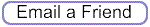
FmPro Migrator documents and migrates FileMaker Pro database
structure and data to MySQL, Oracle, Access, SQL Server, Sybase, DB2,
OpenBase, PostgreSQL and FrontBase. This graphical
application interactively reads metadata from FileMaker databases,
gets Fieldsize info for each field, creates the table in the SQL database
and transfers data (including images) between the databases. FmPro Migrator
also includes a FileMaker image export feature for an economical single-user license.

 FmPro
Migrator Developer Edition includes:
FmPro
Migrator Developer Edition includes:
1) A Table Consolidation feature which performs the automated copying
of Tables/Fields, Table Occurrences, Relationships, ScriptMaker scripts
and Layouts between FileMaker 8, 8.5 and 9 database files on MacOS X
and Windows.
2) A Layout XML Export Feature, which exports the definition of each
FileMaker Layout into an XML file containing all of the Layout object
definitions along with embedded layout graphics.
FmPro Migrator Platinum Edition includes all of the features of FmPro
Migrator Developer Edition, but also includes license keys for PHP Conversion, Access to FileMaker, FileMaker to Access database conversions, conversion of Access and FileMaker database into full featured, stand-alone, networkable LiveCode application/RevLets, conversion of Visual FoxPro projects into LiveCode stacks, Microsoft Access database files, FileMaker Pro database files, Servoy projects, Visual Studio 2010 .Net 4 projects. Most Visual FoxPro Form objects are supported, relationships are imported, and Visual FoxPro code is converted into commented code in the converted database project. Direct data transfers from .DBF files are supported for Access, DB2, FileMaker Pro, FrontBase, MySQL, OpenBase, Oracle, PostgreSQL, SQLite, SQL Server and SyBase database servers.
 Utilize
the New FileMaker Security Model - Consolidating multiple database files
into a single FileMaker 7,8,9 database file enables developers to utilize
the new FileMaker security model. FileMaker solutions can be developed
in less time and with better security by utilizing the new FileMaker
security model.
Utilize
the New FileMaker Security Model - Consolidating multiple database files
into a single FileMaker 7,8,9 database file enables developers to utilize
the new FileMaker security model. FileMaker solutions can be developed
in less time and with better security by utilizing the new FileMaker
security model.
 Migrate
SQL Server databases to FileMaker 7, 8, 9 - FmPro Migrator makes a direct
ODBC connection to SQL Server databases to automate the mapping of SQL
Server columns to FileMaker fields, perform column name to field name
conversions and creates the tables in the FileMaker database. When using
FileMaker Advanced, FmPro Migrator can put the table definition XML
code onto the clipboard for easy pasting directly into FileMaker Advanced.
On MacOS X, FmPro Migrator utilizes the Actual ODBC Driver for SQL Server
from Actual Technologies
to make a direct connection to SQL Server databases (purchased separately).
On Windows, FmPro Migrator utilizes the SQL Server ODBC driver supplied
by Microsoft in order to make a direct connection to the SQL Server
database.
Migrate
SQL Server databases to FileMaker 7, 8, 9 - FmPro Migrator makes a direct
ODBC connection to SQL Server databases to automate the mapping of SQL
Server columns to FileMaker fields, perform column name to field name
conversions and creates the tables in the FileMaker database. When using
FileMaker Advanced, FmPro Migrator can put the table definition XML
code onto the clipboard for easy pasting directly into FileMaker Advanced.
On MacOS X, FmPro Migrator utilizes the Actual ODBC Driver for SQL Server
from Actual Technologies
to make a direct connection to SQL Server databases (purchased separately).
On Windows, FmPro Migrator utilizes the SQL Server ODBC driver supplied
by Microsoft in order to make a direct connection to the SQL Server
database.
 Automated
Reporting from SQL Server Data - FileMaker 9 enables the creation of
economical SQL reporting solutions compared to alternative products,
using the new External SQL Sources feature. FileMaker also provides
enhanced exporting capabilities including the direct creation of Excel
spreadsheets and Adobe PDF files. FileMaker 9 Advanced can be used to
create royalty-free FileMaker stand-alone solution packages for distribution
to multiple desktops.
Automated
Reporting from SQL Server Data - FileMaker 9 enables the creation of
economical SQL reporting solutions compared to alternative products,
using the new External SQL Sources feature. FileMaker also provides
enhanced exporting capabilities including the direct creation of Excel
spreadsheets and Adobe PDF files. FileMaker 9 Advanced can be used to
create royalty-free FileMaker stand-alone solution packages for distribution
to multiple desktops.
 Migrate
Access databases to FileMaker 7, 8, 9 - Using FmPro Migrator, Access
databases can be migrated to FileMaker 7+ in order to take advantage
of FileMaker's legendary ease of use and increased data management capacity.
Migrated Access databases can now grow to the maximum 8TB file size
offered by FileMaker 7+ and can be run on MacOS X and Windows.
Migrate
Access databases to FileMaker 7, 8, 9 - Using FmPro Migrator, Access
databases can be migrated to FileMaker 7+ in order to take advantage
of FileMaker's legendary ease of use and increased data management capacity.
Migrated Access databases can now grow to the maximum 8TB file size
offered by FileMaker 7+ and can be run on MacOS X and Windows.
 Migrate
FileMaker Repeating Fields - FmPro Migrator migrates data within FileMaker
repeating fields as related
records within a new table for all databases. This feature converts
previously non-relational data into relational database structured format
for compatibility with destination database. Previously, this type of
work had to be performed via time consuming manual procedures, but this
task is now automated by FmPro Migrator. [When migrating FileMaker 7+
databases, FmPro Migrator generates ScriptMaker data transformation
scripts, which can be pasted into FileMaker via the clipboard. This
feature overcomes the lack of repeating fields support within new versions
of the FileMaker ODBC driver. Repeating fields data can now be transferred
to SQL databases and used with the new External SQL Sources feature
incorporated within FileMaker 9].
Migrate
FileMaker Repeating Fields - FmPro Migrator migrates data within FileMaker
repeating fields as related
records within a new table for all databases. This feature converts
previously non-relational data into relational database structured format
for compatibility with destination database. Previously, this type of
work had to be performed via time consuming manual procedures, but this
task is now automated by FmPro Migrator. [When migrating FileMaker 7+
databases, FmPro Migrator generates ScriptMaker data transformation
scripts, which can be pasted into FileMaker via the clipboard. This
feature overcomes the lack of repeating fields support within new versions
of the FileMaker ODBC driver. Repeating fields data can now be transferred
to SQL databases and used with the new External SQL Sources feature
incorporated within FileMaker 9].
 Container
Field Export Feature - The container field export feature supports the
22 container field data types available within FileMaker 7, 8, 9 database
files including: EMBO, EMF+, EPS, FILE, FPix, FORK, GIFf, JPEG, JP2,
META, METO, moov, PDF, PICT, PNGf, PNTG, qtif.SGI, snd, TIFF, TPIC,
XMLO, 8BPS.
Container
Field Export Feature - The container field export feature supports the
22 container field data types available within FileMaker 7, 8, 9 database
files including: EMBO, EMF+, EPS, FILE, FPix, FORK, GIFf, JPEG, JP2,
META, METO, moov, PDF, PICT, PNGf, PNTG, qtif.SGI, snd, TIFF, TPIC,
XMLO, 8BPS.
 Scale
Up FileMaker Pro to Enterprise Class Capacity - Running out of performance
with your FileMaker solution? FmPro Migrator enables quick and accurate
migration of your database structure and data to highly scalable enterprise
class servers. SQL databases can also provide enhanced transaction control
and recoverability
beyond the capabilities of FileMaker Pro. Using the new FileMaker 9
ESS feature, data can be stored within a SQL database but still be used
within FileMaker as if the data was stored locally. Thus achieving the
reuse of existing FileMaker layouts and business logic.
Scale
Up FileMaker Pro to Enterprise Class Capacity - Running out of performance
with your FileMaker solution? FmPro Migrator enables quick and accurate
migration of your database structure and data to highly scalable enterprise
class servers. SQL databases can also provide enhanced transaction control
and recoverability
beyond the capabilities of FileMaker Pro. Using the new FileMaker 9
ESS feature, data can be stored within a SQL database but still be used
within FileMaker as if the data was stored locally. Thus achieving the
reuse of existing FileMaker layouts and business logic.
 Prototype
and Test Database Web Implementations - Use FileMaker Pro to prototype
and test web-based database solutions prior to implementation on enterprise
class databases. FmPro Migrator permits quick prototyping of database
applications once the structure has been developed in FileMaker Pro.
Prototype
and Test Database Web Implementations - Use FileMaker Pro to prototype
and test web-based database solutions prior to implementation on enterprise
class databases. FmPro Migrator permits quick prototyping of database
applications once the structure has been developed in FileMaker Pro.
 Host
FileMaker Pro Data at Virtually Any ISP - The MySQL database is the
most popular open-source database available today. Virtually every ISP
offers inexpensive MySQL database hosting with their hosting
plans. Some ISPs even offer free MySQL database hosting after payment
of a minimal
setup fee. By migrating data to a MySQL database you have a wider
choice of database hosting providers compared to looking for FileMaker
Pro hosting providers.
Host
FileMaker Pro Data at Virtually Any ISP - The MySQL database is the
most popular open-source database available today. Virtually every ISP
offers inexpensive MySQL database hosting with their hosting
plans. Some ISPs even offer free MySQL database hosting after payment
of a minimal
setup fee. By migrating data to a MySQL database you have a wider
choice of database hosting providers compared to looking for FileMaker
Pro hosting providers.
 Transfer
Structure and Data - FmPro Migrator directly creates each table in the
destination database
at the click of a button. Even if you have never previously worked with
one of these database servers, you can let FmPro Migrator effortlessly
create the basic SQL code required to create the destination database
table to hold your data. FmPro Migrator will also automatically attempt
to identify and implement a unique primary key for your new database
table and will create the appropriate trigger and incrementing sequence
too (Oracle databases).
Transfer
Structure and Data - FmPro Migrator directly creates each table in the
destination database
at the click of a button. Even if you have never previously worked with
one of these database servers, you can let FmPro Migrator effortlessly
create the basic SQL code required to create the destination database
table to hold your data. FmPro Migrator will also automatically attempt
to identify and implement a unique primary key for your new database
table and will create the appropriate trigger and incrementing sequence
too (Oracle databases).
 Improve
Accuracy, Avoid Manual Data Entry - Database data is accurately
migrated into the exact format required by the destination database.
No manual processing or re-keying of data is required! These migration
steps are performed interactively by FmPro Migrator within a few seconds
at the press of a button, instead of the hours or days of work typically
required for a DBA to write, test and debug migration scripts manually.
Improve
Accuracy, Avoid Manual Data Entry - Database data is accurately
migrated into the exact format required by the destination database.
No manual processing or re-keying of data is required! These migration
steps are performed interactively by FmPro Migrator within a few seconds
at the press of a button, instead of the hours or days of work typically
required for a DBA to write, test and debug migration scripts manually.
 No
syntax errors - FmPro Migrator for MacOS X uses Apple
Events via AppleScript (on MacOS X), FileMaker table definition
XML code from the clipboard, ODBC connections to databases or the direct
reading of FileMaker binary files to to query and document the structure
of each FileMaker Pro database.
No
syntax errors - FmPro Migrator for MacOS X uses Apple
Events via AppleScript (on MacOS X), FileMaker table definition
XML code from the clipboard, ODBC connections to databases or the direct
reading of FileMaker binary files to to query and document the structure
of each FileMaker Pro database.
 Stand-Alone
FileMaker Solutions Supported - FmPro Migrator includes the ability
to document and generate migration scripts for stand-alone
FileMaker Pro solutions. Documenting or migrating a stand-alone
solution file could be critical to business continuity needs. You
could spend $300 - $500 just for competing documentation
tools for FileMaker Pro.
Stand-Alone
FileMaker Solutions Supported - FmPro Migrator includes the ability
to document and generate migration scripts for stand-alone
FileMaker Pro solutions. Documenting or migrating a stand-alone
solution file could be critical to business continuity needs. You
could spend $300 - $500 just for competing documentation
tools for FileMaker Pro.
 Transfer
Large Text Fields and Images - FmPro Migrator automatically facilitate
the migration of
large text fields and image data within FileMaker Pro container
fields. FileMaker text fields containing more than 255 characters
will be migrated to large text type columns in the destination database
table. This determination is made automatically and is based upon
reading the data gathered during the Step #2 Get Fieldsize step. FileMaker
container fields are migrated and transferred into the appropriate
BLOB/IMAGE type column in the destination database.
Transfer
Large Text Fields and Images - FmPro Migrator automatically facilitate
the migration of
large text fields and image data within FileMaker Pro container
fields. FileMaker text fields containing more than 255 characters
will be migrated to large text type columns in the destination database
table. This determination is made automatically and is based upon
reading the data gathered during the Step #2 Get Fieldsize step. FileMaker
container fields are migrated and transferred into the appropriate
BLOB/IMAGE type column in the destination database.
 Support
for a Wide Range of Databases - FmPro Migrator incorporates unmatched
versatility compared to other FileMaker migration tools. FmPro Migrator
includes support for migrating FileMaker to MySQL, Oracle, Access,
SQL Server, Sybase, DB2, OpenBase, PostgreSQL and FrontBase.
Support
for a Wide Range of Databases - FmPro Migrator incorporates unmatched
versatility compared to other FileMaker migration tools. FmPro Migrator
includes support for migrating FileMaker to MySQL, Oracle, Access,
SQL Server, Sybase, DB2, OpenBase, PostgreSQL and FrontBase.
 Manage
Multi-Table Migration Projects - FmPro Migrator automatically saves
configuration information into its own MigrationProcess.db3 SQLite
file within the output directory. You can re-open and reuse this information
at any time in the future to continue or update an existing migration
project.
Manage
Multi-Table Migration Projects - FmPro Migrator automatically saves
configuration information into its own MigrationProcess.db3 SQLite
file within the output directory. You can re-open and reuse this information
at any time in the future to continue or update an existing migration
project.
 DBA
Can Review/Modify Table Creation SQL Code - FmPro Migrator permits
the DBA to review and customize table creation SQL scripts sent to
the database server.
DBA
Can Review/Modify Table Creation SQL Code - FmPro Migrator permits
the DBA to review and customize table creation SQL scripts sent to
the database server.
 Iterative
Process - Because FmPro Migrator makes the process so efficient, you
can quickly update and re-run a migration process based
upon changes made to your FileMaker databases.
Iterative
Process - Because FmPro Migrator makes the process so efficient, you
can quickly update and re-run a migration process based
upon changes made to your FileMaker databases.
 Context
Sensitive Help - Clicking a table name in the Migration Process window
displays instructions and troubleshooting info specific to the type
of migration currently being performed.
Context
Sensitive Help - Clicking a table name in the Migration Process window
displays instructions and troubleshooting info specific to the type
of migration currently being performed.
 Use
FmPro Migrator To Document Existing Databases - FmPro Migrator
can be used to produce documentation files for existing FileMaker
Pro databases and stand-alone solutions files. This documentation
can be used to make up for information which was omitted by the original
developer or consultant. This documentation is written in a few seconds
for every FileMaker database/table for which information has been
gathered. The ability to produce high quality documentation on demand
can be vital to passing an IT audit by a potential investor or new
business partner.
Use
FmPro Migrator To Document Existing Databases - FmPro Migrator
can be used to produce documentation files for existing FileMaker
Pro databases and stand-alone solutions files. This documentation
can be used to make up for information which was omitted by the original
developer or consultant. This documentation is written in a few seconds
for every FileMaker database/table for which information has been
gathered. The ability to produce high quality documentation on demand
can be vital to passing an IT audit by a potential investor or new
business partner.
 Follow
Security Best Practices for Perl CGI Programming - The Perl CGI scripts
generated by FmPro Migrator are designed to follow industry standard
best practices regarding web form processing. Denial of service attacks
are prevented by preventing file uploads unless images/BLOB data is
being submitted by the form. Critical web form processing parameters
are hard-coded within each script instead of being accepted via POST
or GET operations - thus preventing web form hijacking. Web attackers
cannot view sensitive data by guessing at and passing in their own
database column names for processing. The record deletion script carefully
checks the referrer of submission requests in order to insure that
the request was submitted via a trusted web server URL. Attempts by
an attacker to submit to this form from other web servers will fail.
Security is further enhanced by insuring that the functionality of
record deletion is incorporated within a separate series of scripts
which can be omitted from installation on publicly accessible web
servers.
Follow
Security Best Practices for Perl CGI Programming - The Perl CGI scripts
generated by FmPro Migrator are designed to follow industry standard
best practices regarding web form processing. Denial of service attacks
are prevented by preventing file uploads unless images/BLOB data is
being submitted by the form. Critical web form processing parameters
are hard-coded within each script instead of being accepted via POST
or GET operations - thus preventing web form hijacking. Web attackers
cannot view sensitive data by guessing at and passing in their own
database column names for processing. The record deletion script carefully
checks the referrer of submission requests in order to insure that
the request was submitted via a trusted web server URL. Attempts by
an attacker to submit to this form from other web servers will fail.
Security is further enhanced by insuring that the functionality of
record deletion is incorporated within a separate series of scripts
which can be omitted from installation on publicly accessible web
servers.
 Perl
CGI Scripts Follow FileMaker Layout Structure for Improved Security
- It is a common FileMaker database development technique to use layouts
to limit the information which is accessible by different groups of
users. FmPro Migrator generates different sets of Perl CGI scripts
for each layout within the FileMaker database in order to enhance
the security of migrated web-based applications. Each Perl CGI script
generated by FmPro Migrator makes use of hard-coded database column
names and input parameters in order to insure that a web attacker
cannot compromise security.
Perl
CGI Scripts Follow FileMaker Layout Structure for Improved Security
- It is a common FileMaker database development technique to use layouts
to limit the information which is accessible by different groups of
users. FmPro Migrator generates different sets of Perl CGI scripts
for each layout within the FileMaker database in order to enhance
the security of migrated web-based applications. Each Perl CGI script
generated by FmPro Migrator makes use of hard-coded database column
names and input parameters in order to insure that a web attacker
cannot compromise security.
 Economical
Single-User Licensing - FmPro Migrator licensing includes use of the
application by a single user.
Economical
Single-User Licensing - FmPro Migrator licensing includes use of the
application by a single user.
 Easy
FmPro Migrator Installation and Licensing - FmPro Migrator is licensed
on a per-user basis. Installing FmPro Migrator is as simple as decompressing
the downloaded file and moving the FmPro Migrator executable wherever
you want to install it.
Easy
FmPro Migrator Installation and Licensing - FmPro Migrator is licensed
on a per-user basis. Installing FmPro Migrator is as simple as decompressing
the downloaded file and moving the FmPro Migrator executable wherever
you want to install it.
Feature Comparison Summary
The following tables provide a comparison
of the features incorporated in FmPro Migrator Developer Edition and FmPro Migrator
Platinum Edition.


